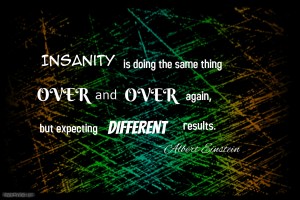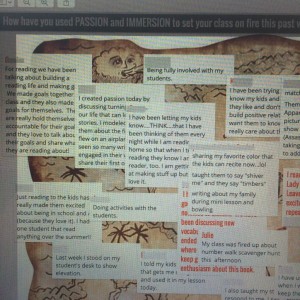Now that the school year is underway, most teachers may be finding themselves in the same boat I did in mid-September, experiencing behavior issues within your classroom. If you are not experiencing any aspect of this, please share your “magic juice”! What I’m speaking of, is the loss of the “honeymoon” period with some of your students. By this time, you may be experiencing little, or big, behaviors that your students were hiding those first few weeks of school. Now that reality has set in that they will actually be held accountable for classwork for the next eight months, and you actually have classroom rules they have to follow, some of your students may not be so happy. Not to mention the kiddos who may struggle with learning, and the only way to get out of actually completing their work is to act out and disrupt the classroom learning taking place. I know, we as teachers, start to build up, what I call, our “teacher toolbox”. Those behavior and management techniques and strategies that may have worked in the past with similar students, things you’ve picked up watching other teachers or from conferences and workshops. I know, personally, I can find anything I need on Pinterest! Well I am here to share a few more resources to add to your “teacher toolbox”. Class Dojo and ClassCharts.
I like ClassDojo for many reasons. ClassDojo is a free visual behavior tracking system that allows the students to view their behavior over the course of the day. The students begin by choosing their own fun little alien/monster avatar to represent their name. There are many to choose from allowing different avatars for each student depending on your classroom numbers. The students may be awarded points for following certain behaviors. When that occurs, there is a positive sound as the program adds a point next to the student’s avatar. However, through experience, I have found that focusing on the positive behaviors is ultimately more successful with students. ClassDojo also allows for weekly parent reports and class codes so parents and students can have access to their own accounts to track behavior. There is also a teacher resource tab which provides additional information and resources to assist with classroom use. Did I mention there is also a free mobile app to allow teachers easy access to award positive behavior outside the classroom?
I like Class Charts for its versatility and opportunity to not only appeal to younger learners, but older students as well. Class Charts is a free resource which provides teachers with the ability to track student behavior and also create classroom arrangements based on gathered behavior and learning data. Teachers have a variety of desk and table sizes to use to create their classroom arrangement. Teachers can assign students to selected areas and upload pictures to help with classroom location of students for substitute teachers, if needed. There is also a feature, of using past student behaviors and added learning data , to have Class Charts assign possible seating arrangements for students. As with ClassDojo, parents can become involved in keeping tabs of their student behavior, and teachers have access to weekly and trend behavior reports, and the people at Class Charts are more than willing to provide demonstrations and provide additional information if needed.
Here are a few other resources I wanted to share. Hope you find something useful! If you have a tool you use for classroom management, please add to the comments below.
- Calm Water
- Bouncy Balls
- Online Timers
- Stoplight (visual cue for learners)
- Random Name Picker
- Intervention Central